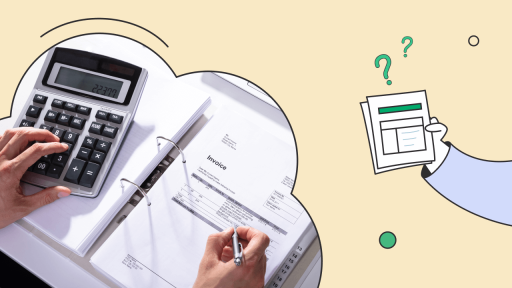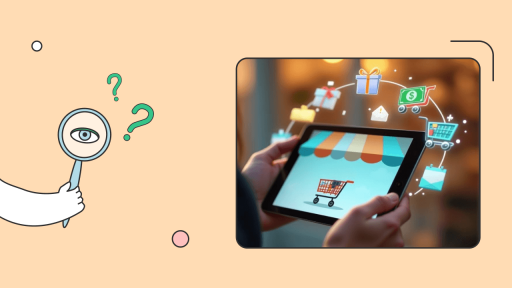Professional-looking invoices are not just there for collecting payments. They also create a relationship between you and your client. If you have made an invoice template and you carefully send out tidy invoices, you can save a lot of problems, and your client knows you keep good track of all the paperwork.
With professionally looking invoices, you get paid faster, have less likely any confusion, build up a brand reputation as a business, and help you manage your cash flow better. By issuing correct, professional, and on-time invoices, you act as a surety for getting paid faster.
What to include in an invoice
It isn’t just the piece of paper that shows you are owed money. The view should be more like two parties: customer and vendor. An invoice proposal sends a request for payment to the court of your recipient. It should contain the names and details of both parties, an itemized list of services, additional taxes/charges, payment terms and options, and any additional notes.
Steps to create an invoice
You can follow these steps to create an invoice:
- Gather client information
- Assign a unique invoice number
- Specify the invoice date
- Include payment terms and due date
- List the products or services provided
- Add applicable taxes or fees
- Review for accuracy
- Send the invoice to the client
Gather client information
Before you create an invoice, ensure all your client details are correct and complete. Know your client’s full name, the correct legal name of the business, billing address, email address, and contact information. Proper information will prevent any confusion and can serve as a point of reference that can be considered a fact by both parties. Having well-put together client details facilitates good business relationships, too. When clients see that you are paying attention to even the small things, they see how attentive to detail and consistent you are.
Assign a unique invoice number
An invoice number helps you keep track of your payments and records. Don’t reinvent the wheel – use a consistent format, like invoice-001 and build on that number. Doing so helps you easily look up a certain invoice when you have to. A unique number makes it simple to communicate with clients if issues come up. If you can give your client a point of reference, then resolving disputes or answering questions becomes simpler and faster.
Specify the invoice date
By including the date on your invoice, you are setting a payment date. Your client now knows when the payment window opens to avoid confusion and issues later. It also makes it easy to reference when it comes to checking whether a payment has been made or is due. An invoice date is crucial in managing cash flow, so you can easily follow up and know which invoices need to be paid soon.
Include payment terms and due date
This specifies how you need to be paid — any way you can accept it, e.g., bank transfer, credit card, PayPal. Ensuring this is spelled out will help avoid confusion and encourage your client to pay you on time. The payment due date schedules the payment for the client, so they know when it’s expected. Highlight the due date so your work won’t be held up waiting for payment. If you give early-payment discounts or late-payment charges, make these terms obvious to encourage the payment.

List the products or services provided
Break down everything with an itemized list. Use descriptions for the items or services provided. Specify the quantity of each item. Let the client know how much one of each item costs and the total amount they owe you for each item. Present a detailed invoice to prevent any disputes or misunderstandings. An itemized list also helps the client understand the breakdown of the invoice and helps them understand what they are paying for. It shows that you are transparent and professional, can be trusted, and are a reputable, trustworthy business that provides a valuable service/product.
Add applicable taxes or fees
Provide detailed information on what taxes are applicable, e.g., VAT and sales tax. State the applicable rate of tax and the amount payable of tax. It helps the client know what they are paying for, and it gives them confidence that your pricing is fair and transparent. If anything has extra fees or taxes that need to be paid, provide an appropriate short description to let the client know what it is for. Whether you’re charging for shipping items or have any other additional services they need to pay for, make sure to label your fees or charges reasonable so your client doesn’t get any surprises.
Include payment instructions
Make it simple to pay by telling the client what to do. Name the payment methods you accept, a bank account they can wire the money to, or an online payment gateway they can use. The easier you make it, the more likely payment is to be made on time. If you permit more than one payment method, encourage them to use the most convenient. If digitally processed payments are the quickest, remind them of that. Clients can quickly read your instructions and won’t have to ask follow-up questions.
Add any additional notes or terms
Use the notes area to include a personal touch, such as a “thanks!” and a friendly holiday wish. This connection with your clients will make them think you are a great vendor and that they are in good hands. Anything else that you want to include that doesn’t have a specific place? This could be special terms, reminders of a warranty, or a note about your referral program.
Review for accuracy
Look over your invoice, twice. Check for spelling errors, missing information, or calculations. An accurate invoice is one of the easiest things you can do to prevent problems and make your business look good. Make sure the payment terms and deadline are 100% right. Making even a small mistake could cause confusion and delay payment. Look over your invoice with a fine-tooth comb and make sure it’s a reflection of your business.
Send the invoice to the client
Send your invoice through a dependable method as quickly as possible. Email is the most popular method, but online invoicing applications can help you automate the process and keep track of what’s coming in. The most important thing is to make sure the customer has gotten the invoice. A clear subject line, like “Invoice #123, For [Service/Product]”. Your emails to your customer clients should sound professional, reinforcing that you are a professional and that the invoice is something they need to take care of.
Why professional invoices matter
Professional invoicing is not only a payment request but is best for your clients. Sure, it’s the least you could do to send an invoice before you get the money, but it is also the best way to let the customers know that you are detail-oriented. People who are detail-oriented are truthful and reliable. The more you send a professional invoice, the fewer disputes and issues you will have with your customers. Let them see the effort and pay attention to the details.
Professional invoices help you get paid faster, avoid any confusion, build up your reputation as a business in your niche, and help you keep your money in order. If you issue professional, accurate invoices on time, you will get paid sooner.
Common invoicing mistakes to avoid
It might sound easy enough to slap an invoice together, but too many professionals make fatal errors on their invoices that wind up getting them stiffed. When your invoice is missing a client name or payment terms, has the same invoice number as previous invoices, or lacks services, you’re begging for a dispute. When you fail to use a payment reminder, you’re paying for it in lost cash flow. When you’ve only got a few limited payment options, you’re making it difficult for a client to pay — and you’ll be waiting for the late payment forever. You’ll never have a smooth sailing transaction that makes you look professional in your invoicing if you make any of these mistakes.
Modern tools for invoicing
That’s where online invoicing comes in. With the likes of Workhy, you can make, manage, and track online invoices. They offer clients contact, invoicing templates, and some special analytics to let you know how your invoicing strategy is working. Online invoicing software will even let you make automated invoices, so you never have to bother sending your own invoice out again.
How to choose the right invoicing software
With so many invoice software options to consider, we are sure you are only left wondering, “What is the best online invoice software for me?” Do not use one without considering the user-friendliness of the software beforehand.
Answer these questions before you choose a software: What does the online invoice software provide? Will you find the tools that are more important to your business? How can you scale the software to fit the size of the job, and what is it worth to you in terms of online invoice software? And, of course, does it have great online invoice customer support? If your online bill and invoice software glitches, crashes, etc. You want to know that online invoice software has a team behind it that will help you work out the kinks.
Simplify your invoicing with Workhy
Integrate these features and use some modern software in your company to supercharge your cash flow and increase your customer agreements!
Take your entrepreneurial journey global with Workhy—the all-in-one platform for starting and managing your business abroad. Whether you’re launching a new company or expanding internationally, we simplify the entire process, from company formation to tax compliance, virtual office solutions, and financial management.