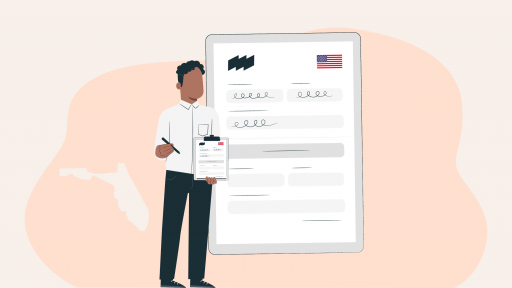In today’s increasingly digital world, businesses need to offer customers a seamless online payment experience. Stripe is a popular payment processing platform designed to make online transactions easy and secure. In this article, we’ll walk you through the process of setting up a Stripe account and discuss how it can benefit your business. We’ll also introduce Workhy’s online US bank account service, which partners with Stripe to facilitate international money transfers for entrepreneurs.
What is Stripe?
Stripe is a leading online payment processing platform that enables businesses of all sizes to accept credit card payments, subscriptions, and other forms of online transactions securely. It offers a suite of APIs (Application Programming Interfaces) and tools that can be integrated into websites, mobile apps, and e-commerce platforms. Stripe’s robust infrastructure and developer-friendly features have made it a popular choice for businesses worldwide, including both startups and established companies.
Why do I need to set up a Stripe account?
Setting up a Stripe account provides several benefits for your business.
- Accept online payments: Stripe allows you to accept various payment methods, including credit cards, debit cards, and digital wallets like Apple Pay and Google Pay.
- Simplify billing: Stripe offers tools for managing subscriptions, invoicing, and recurring payments, making it easier to manage your customers’ billing.
- Global reach: Stripe supports over 135 currencies and can process payments from customers worldwide, allowing you to expand your business’s global reach.
- Security: Stripe is known for its robust security features, which can help protect your customers’ sensitive payment information and reduce the risk of fraud.
- Integration: Stripe can be easily integrated with various e-commerce platforms, website builders, and other business software, providing a seamless payment experience for your customers.
Is it easy to open a Stripe account?
Yes, opening a Stripe account is a straightforward process that can be completed online. You’ll need to provide some basic information about your business, as well as personal details about the account owner. Once your account is set up, you can start accepting payments and managing transactions through the Stripe dashboard.
Requirements to open a Stripe account
Before you begin the process of setting up a Stripe account, it’s essential to ensure that you meet the following requirements.
- Business address: Stripe is available in numerous countries, but you need to have a business presence in one of the supported locations.
- Business type: Stripe supports a wide range of businesses but may have restrictions for certain industries or business models. Check Stripe’s list of prohibited businesses to ensure your company is eligible.
- Legal entity: You must have a legally registered business entity, such as a corporation, limited liability company (LLC), or partnership.
- Bank account: You’ll need a valid bank account in the country where your business is located to receive payouts from Stripe.
- Tax identification number: Depending on your country, you may need to provide a tax identification number (TIN) or other tax-related information.
- Website ownership: You may need to create your business-related website. Stripe has to verify it by checking if this website is accurate or not.
- Passport, ID, or driver’s license: In certain countries, Stripe is required to collect, verify, and maintain identity information on the individuals associated with a Stripe account.
How do I set up a Stripe account?
To set up a Stripe account, follow these steps.
- Visit the Stripe website and click on the “Start now” button to begin the sign-up process.
- Enter your email address, create a password, and provide your full name. Click “Create account” to proceed.
- You’ll be taken to the Stripe dashboard, where you can complete the setup process by providing information about your business, including the legal name, address, and description of your products or services.
- Provide personal details about the account owner, such as their full name, date of birth, and home address.
- Enter your bank account information, including the account number and routing number. This is the account where Stripe will transfer your payouts.
- Depending on your country, you may need to provide additional tax-related information, such as a tax identification number (TIN) or employer identification number (EIN).
- Review and submit your information. Stripe may require additional verification, such as submitting a copy of your government-issued identification or proof of address. Once your account is verified, you can start accepting payments and managing transactions through the Stripe dashboard.
- Integrate Stripe with your website, mobile app, or e-commerce platform using the available APIs, plugins, or other tools provided by Stripe. This will enable your customers to make secure payments through your online platform.
How do I transfer money from Stripe to a bank account?
Stripe automatically transfers your available balance to your linked bank account according to a predetermined payout schedule. By default, payouts are made daily and typically take 2-7 days to reach your bank account, depending on your country and bank. You can also adjust the payout schedule to weekly or monthly intervals, or even initiate manual payouts, if preferred.
To view and manage your payouts:
- Log in to your Stripe dashboard.
- Click on “Payouts” in the left-hand menu to see a list of your past and upcoming payouts.
- You can view the details of each payout, such as the amount, payment method, and processing status.
- To change your payout schedule, click on “Settings” in the left-hand menu, then select “Bank accounts and scheduling.” Adjust the settings as needed and click “Save” to update your preferences.
Manage your business with Stripe and Workhy partnership!
Opening a Stripe account can significantly benefit your business by allowing you to accept online payments and streamline your billing processes. Entrepreneurs can also take advantage of Workhy’s online US bank account service, which partners with Stripe to facilitate international money transfers. Thanks to our global business partners, such as Stripe, you can easily manage your finances and expand your business globally. To learn more about Workhy’s company formation and online bank account services and how they can benefit your business, visit Workhy.